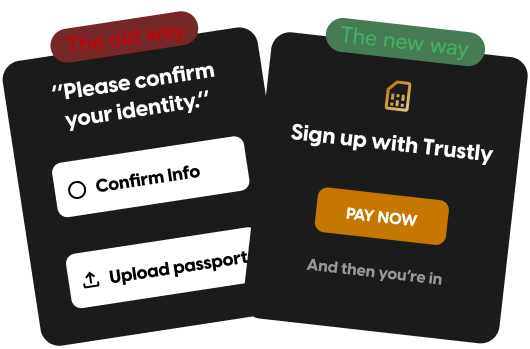How selling skins on CSMiddler works:
1
Sign in with your Steam account in the top right corner.
2
Go to the selling page. You can find it at the top center of the website on desktop and in the side menu that you can expand by clicking on it on mobile.
3
Browse through all your skins and select one or more skins to publish. You can also choose a price, but we usually recommend a suitable price according to the current market. We update all market prices 5 times a day, so you can feel confident that we recommend good prices.
4
Click publish! After that, you have published the skin for sale and it can be purchased by a buyer at any time. If you listed the skin for a good price, it usually only takes a few minutes or hours.
If you don't feel like reading, you can always watch this video:
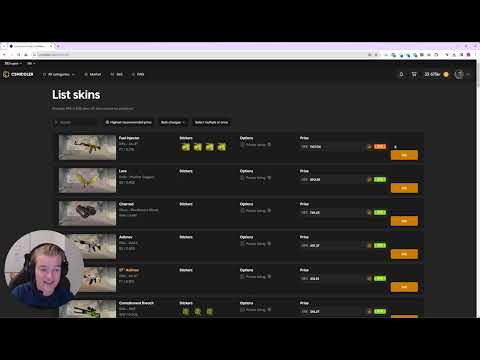
Can I get help?
Need help or want to know more? Contact us in the live chat and someone from the team will respond - usually immediately! You can find the live chat in the bottom right corner in an orange circle.